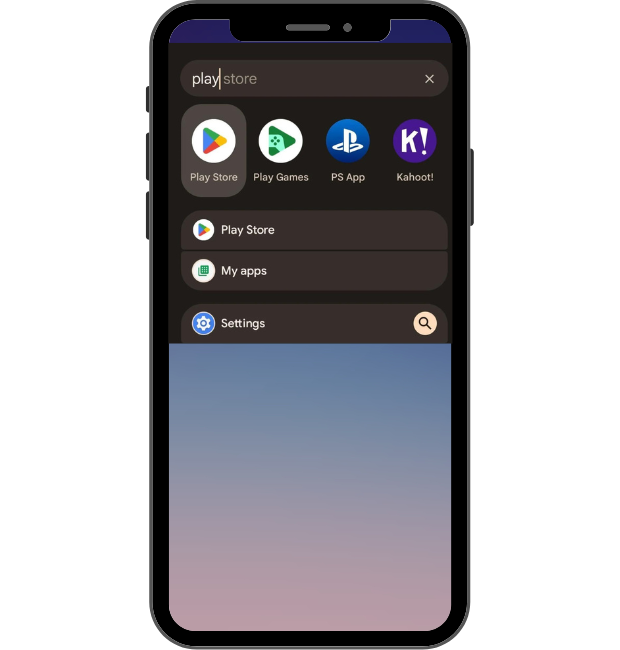Swarm is an innovative app designed to help Shopify merchants effectively manage and detect customer calls. It provides advanced features for detecting, saving, and analyzing incoming calls from your customers, empowering you to enhance customer service and streamline your business operations.
Yes, Swarm is designed with user-friendliness in mind.
First install the app on your Shopify store.
Once installed, it will guide you to install the corresponding Android app from the Google Play Store.
Now you login to the Android app with your store URL and email. Once logged in you can close the app and let it start detecting.
Depending on your Android phone's settings for call saving, customer calls will be saved to the designated location configured within your device. Be sure to check your phone's call settings to ensure that calls are saved to the desired location for easy access and management. Adjusting these settings can help streamline your workflow and ensure that important customer calls are readily available when needed.
The number of contacts you can have on your Android phone's internal memory depends on several factors, including the available storage space, the size of each contact entry, and any limitations imposed by the device's hardware or software. In general, modern Android devices with sufficient storage space can store thousands of contacts in their internal memory. However, if the internal storage is limited or if there are other applications consuming space, the number of contacts you can store may be lower.
Swarm offers several benefits for your Shopify store, including:
Call Detection: Swarm detects incoming customer calls, allowing you to know which previous customer is calling or has called you. It will show you their name and order number as they call and even after they call.
Call Saving: Swarm will save customer calls to your android device, enabling you to review missed calls, and to easily identify who you need to call back.
Integration: Seamless integration with your Shopify store and Android device. This ensures that customer calls are synchronized consistently from your Shopify store allowing better customer service operations.
The app can be installed on one Shopify store and Android device at a time and a separate phone will be needed for each store to detect customer calls.
The app will still detect a call from a cancelled order to proactively address customer concerns, provide exceptional customer service, and potentially salvage the relationship with the customer. By detecting and responding to cancelled order calls promptly, merchants can demonstrate responsiveness and commitment to customer satisfaction, potentially turning a negative experience into a positive one and retaining customer loyalty.
Swarm will update the records and detect the customers most recent order number.
To maximize the number of contacts you can store on your Android phone, you can consider using cloud-based services like Google Contacts, which allow you to store an unlimited number of contacts online and sync them across devices. This way, you can free up space on your phone's internal memory while still having access to all your contacts.
After downloading and allowing the Android app permissions, please login with your Shopify store details. This will be your Shopify store domain without .myshopify.com Your store domain can be found in your Shopify store dashboard by clicking “Settings” then “Domains”.